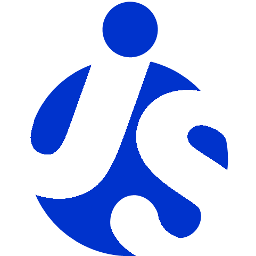deliteful/Select
deliteful/Select is a form-aware and store-aware widget leveraging the native
HTML5 select element.
Example of deliteful/Select (single choice mode):
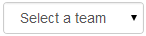
Example of deliteful/Select (multiple choice mode):

Table of Contents
Element Instantiation
Using Select
Element Styling
Enterprise Use
Element Instantiation
For details on the instantiation lifecycle, see delite/Widget.
Declarative Instantiation
Using the default store:
require(["delite/register", "deliteful/Select", "requirejs-domready/domReady!"],
function (register) {
register.parse();
select1.store.addSync({text: "Option 1", value: "1"});
...
});
<html>
<d-select id="select1"></d-select>
</html>
Using user's own store:
require(["delite/register", "dstore/Memory", "dstore/Trackable",
"deliteful/Select", "requirejs-domready/domReady!"],
function (register, Memory, Trackable) {
register.parse();
var store = new (Memory.createSubclass(Trackable))({});
select1.store = store;
store.addSync({text: "Option 1", value: "1"});
...
});
<html>
<d-select selectionMode="multiple" id="select1"></d-select>
</html>
Programmatic Instantiation
Using the default store:
require(["delite/register", "deliteful/Select", "requirejs-domready/domReady!"],
function (register) {
register.parse();
var select = new Select({selectionMode: "multiple"});
select.placeAt(document.body);
select.startup(); // must be called before using select.store
// add options to the Select widget
select.store.addSync({text: "Option 1", value: "1"});
});
Using user's own store:
require(["delite/register", "dstore/Memory", "dstore/Trackable",
"deliteful/Select", "requirejs-domready/domReady!"],
function (register, Memory, Trackable) {
register.parse();
var select = new Select({selectionMode: "multiple"});
// Create the store
var store = new (Memory.createSubclass(Trackable))({});
select.store = store;
// add options to the Select widget
store.addSync({text: "Option 1", value: "1"});
...
select.placeAt(document.body);
select.startup();
});
Using Select
Selection Mode
The widget provides several selection modes through the selectionMode property
inherited from delite/Selection.
For details, see Using delite/Selection.
Note that deliteful/Select only supports for this property the values single and
multiple.
Attribute Mapping
Because deliteful/Select inherits from delite/StoreMap,
the mapping between the attributes of the store items and the attributes used by deliteful/Select
can be redefined.
See the delite/StoreMap documentation for more information
about all the available mapping options.
Enterprise Use
Accessibility
Keyboard accessibility is supported. All supported desktop browsers provide keyboard accessibility for elements using the native HTML5 select element.
Screen reader accessibility relies on screen reader's ability to work with HTML elements using the native HTML5 select element.
Globalization
deliteful/Select does not provide any internationalizable bundle. The only strings displayed
by the widget are coming from the user data through the store from which the options are retrieved.
Right to left orientation is supported by setting the dir attribute to rtl on the
widget.
Security
This class has no specific security concern.
Browser Support
This class supports all supported browsers.