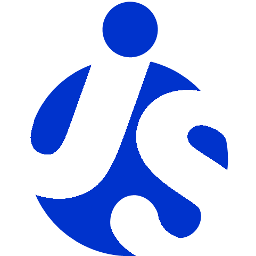deliteful/ProgressIndicator
The deliteful/ProgressIndicator widget indicates that a task is ongoing. It displays a round spinning graphical
representation. For a task whose end is determined, you can provide a number from 0 to 100 to indicate the level of
progression.
Overview of the Progress Indicator by theme (bootstrap, iOS, Holodark)






Table of Contents
Element Instantiation
Element Configuration
Element Styling
Enterprise Use
See also
Element Instantiation
See delite/Widget for full details on how instantiation lifecycle is working.
Declarative Instantiation
<html>
<d-progress-indicator id="pi" active="true"></d-progress-indicator>
</html>
ProgressIndicator must be active to become visible and start its animation.
require([
"delite/register",
"deliteful/ProgressIndicator"
], function (register) {
register.parse();
// perform some tasks...
// then deactivate the progress indicator
var pi = document.getElementById("pi");
pi.active = false;
});
Programmatic Instantiation
require([
"delite/register",
"deliteful/ProgressIndicator"
], function (register, ProgressIndicator) {
var pi = new ProgressIndicator({active: true});
pi.placeAt(document.body);
pi.startup();
register.parse();
//do some other tasks (load data...)
pi.active = false;
pi.destroy(); //this instance won't be reused, so destroy it.
});
Element Configuration
Determinate vs indeterminate
By default, deliteful/ProgressIndicator is indeterminate in a sense it doesn't indicate the level of completion of the
ongoing task: it just spin until it is deactivated. ProgressIndicator is indeterminate as long as
ProgressIndicator.value = NaN
Animation speed
The speed attribute lets you change the relative speed of the animation. Accepted values are "slow", "normal"
and "fast". Other values are converted to "normal". Note that the actual/real speed of the animation depends of the
device/os/browser capabilities.
Element Styling
Supported themes
This widget provides default styling for the following delite themes:
- bootstrap
- ios
- holodark
CSS Classes
Style is defined by the CSS classes from the themes of the widget. CSS classes are bound to the
structure of the widget declared in its template deliteful/ProgressIndicator/ProgressIndicator.html
| class name | applies to |
|---|---|
| d-progress-indicator | the ProgressIndicator widget node |
| d-progress-indicator text | the child node which contains the text to display when a value is set |
| d-progress-indicator-lines | the child node which declare the 12 lines of the ProgressIndicator |
Customizing the colors
Here is an example that shows how to set the lines and the text in red:
<html>
<d-progress-indicator id="pi"></d-progress-indicator>
</html>
#pi .d-progress-indicator-lines {
stroke: red;
}
#pi.d-progress-indicator text {
fill: red;
}
Customizing the size
Default widget size is 40x40px on all themes. You may use width and height standard CSS properties to specify the
size.
Example of ProgressIndicator which fills its container
<d-progress-indicator style="width: 100%; height: 100%"></d-progress-indicator>
Note the the text size automatically stretch/expand itself, so you do not have to set/change the font size.
Enterprise Use
Accessibility
| type | status | comment |
|---|---|---|
| Keyboard | N/A | No user interaction |
| Visual Formatting | ok | Support high contrast on Firefox and Internet Explorer desktop browsers. |
| Screen Reader | no | There is no ARIA role for progress indicator, for long running tasks that require sounds feedback, consider using deliteful/ProgressBar |
Browser Support
This widget supports all supported browsers without any degraded behavior.
See also
Samples
- deliteful/samples/ProgressIndicator-basic.html
- deliteful/samples/ProgressIndicator-overlay.html
- deliteful/samples/ProgressIndicator-percentage.html