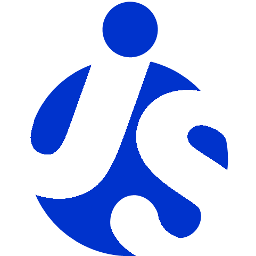deliteful/CheckBox
The deliteful/CheckBox widget represents a form-aware 2-states widget similar to the HTML5 input type="checkbox" element.
It provides all the standard facilities of a native input and supports deliteful theming capability.
Example
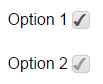
Table of Contents
Element Instantiation
Element Configuration
Element Styling
Element Events
Enterprise Use
See also
Element Instantiation
See delite/Widget for full details on how instantiation lifecycle is working.
Declarative Instantiation
<html>
<d-checkbox checked="true"></d-checkbox>
<d-checkbox disabled="true" name="option1"></d-checkbox>
</html>
Programmatic Instantiation
require([
"delite/register",
"deliteful/CheckBox"
], function (register, CheckBox) {
register.parse();
var cb = new CheckBox({checked:true});
cb.placeAt(document.body);
cb.startup();
cb = new CheckBox({disabled:true, name: "option1"});
cb.placeAt(document.body);
cb.startup();
});
Element Configuration
The state of a CheckBox widget (checked or unchecked) is defined by the checked property, inherited from the
deliteful/Toggle class.
In addition, the CheckBox widget supports the following form-related properties of an HTML5 input element of
type "checkbox": name, value, disabled and alt, inherited from delite/FormWidget.
Element Styling
Supported themes
This widget provides default styling for the following delite themes:
- bootstrap
- ios
- holodark
CSS Classes
CSS classes are bound to the structure of the widget declared in its template deliteful/CheckBox/CheckBox.html.
The following table lists all the CSS classes that can be used to style the checkbox.
| class name/selector | applies to |
|---|---|
| d-checkbox | CheckBox widget node |
| d-checkbox::before | Checkmark node |
In addition, the following classes are used in combination with the classes above:
| class name/selector | applies to |
|---|---|
| d-checked | CheckBox and checkmark nodes in checked state |
| d-focused | CheckBox widget node in focus state |
| d-disabled | CheckBox and checkmark nodes in disabled state |
| d-rtl | CheckBox and checkmark nodes in right-to-left configuration |
Element Events
The widget deliteful/CheckBox provides a change event when its state is changed following a user interaction.
| event name | dispatched | cancelable | bubbles | properties |
|---|---|---|---|---|
| change | on state change | No | Yes | standard HTML5 Event propeties |
Enterprise Use
Accessibility
| type | status | comment |
|---|---|---|
| Keyboard | N/A | No user interaction |
| Visual Formatting | ok | Support high contrast on Firefox and Internet Explorer desktop browsers. |
| Screen Reader | yes | Tested with JAWS and VoiceOver |
Browser Support
This widget supports all supported browsers without any degraded behavior.
See also
Samples
- deliteful/samples/Buttons.html