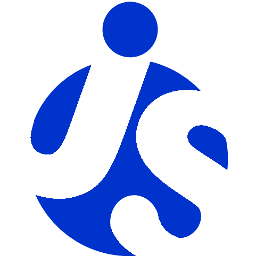delite/theme!
Delite/theme! is a high level plugin for loading a CSS file based on the theme of the page.
The plugin is similar to the CSS loader, but will substitute {{theme}} with the page's theme.
It will also load the common css file for the theme, delite/themes/{{theme}}/common.css,
even if no resource is provided (like in delite/theme!).
To load delite/theme!./a/b/{{theme}}/file1.css, the requirements are that:
- there is an a/b directory relative to the current directory
- it contains subdirectories holodark, ios, and bootstrap
- each of those subdirectories contains
file1.css - there is a
common.cssfile for each theme
The theme is detected automatically based on the platform and browser, and the correct file is loaded as well as the global css file for the theme.
You can alternately pass an additional URL parameter string
theme={theme widget} to force a specific theme through the browser
URL input.
The available theme ids are:
- bootstrap
- holodark (theme introduced in Android 3.0)
- ios
The theme names are case-sensitive.
Note: As of release 0.2.0-dev, holodark and ios themes are disabled. They can be enabled using the following configuration:
require.config({
config: {
"delite/theme": {
themeMap: [
[/Holodark|Android/, "holodark"],
[/iPhone|iPad/, "ios"],
[/.*/, "bootstrap"]
]
}
}
});
Example
To load the css file ./a/b/{{theme}}/file1.css you can use:
{% raw %}
js
require(["delite/theme!./a/b/{{theme}}/file1.css"], function (){
// Code placed here will wait for ./a/b/{{theme}}/file1.css before running.
});
Or as a widget dependency:
define(["delite/theme!./a/b/{{theme}}/file1.css"], function (){
// My widget factory
});